Google does not use the keywords meta tag in web ranking
Monday, September 21, 2009Recently we received some questions about how Google uses (or more accurately, doesn't use) the "keywords" meta tag in ranking web search results. Suppose you have two website owners, Alice and Bob. Alice runs a company called AliceCo and Bob runs BobCo. One day while looking at Bob's site, Alice notices that Bob has copied some of the words that she uses in her "keywords" meta tag. Even more interesting, Bob has added the words "AliceCo" to his "keywords" meta tag. Should Alice be concerned?At least for Google's web search results currently (September 2009), the answer is no. Google doesn't use the "keywords" meta tag in our web search ranking. This video explains more, or see the questions below.
How to Improve SEO in Archetype
Note this search result, the text "How to improve SEO in Archetype" that was typed into the search box.
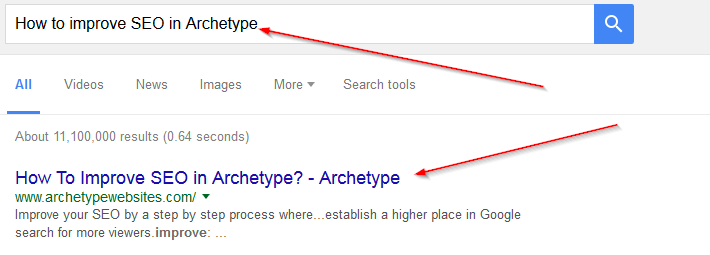
The following information will show you how to modify your content and page settings in order to get search results.
First, login to the administration area of your site. What you will be focusing on is the settings for each page and the content on the page. Choose a page you want to modify, either by clicking on the page link in your site’s navigation or by going to the Pages menu and clicking on the page.
Then mouse over Settings then click Page Settings.
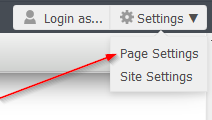
Edit Document Title text to be what you want to show up in the search results. This is the most important piece of content you can edit for SEO purposes. The second is your Heading 1 in the page content, which we will cover later, and the third is the remaining page content.
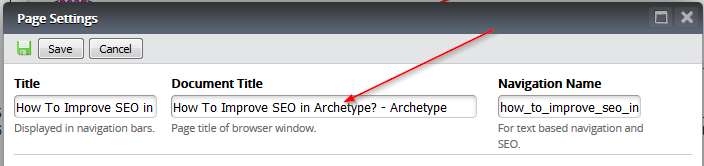
The Document Title in the Page Settings will also be displayed in the user’s browser when visiting your website. (ie, clicking on the link in the search results)
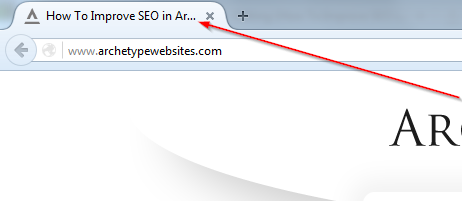
Editing all the Document Titles in one place
To simplify editing and verifying that the SEO work is done, go to Administration > Pages and you can view all the Document Titles on all the pages in your site in one place.
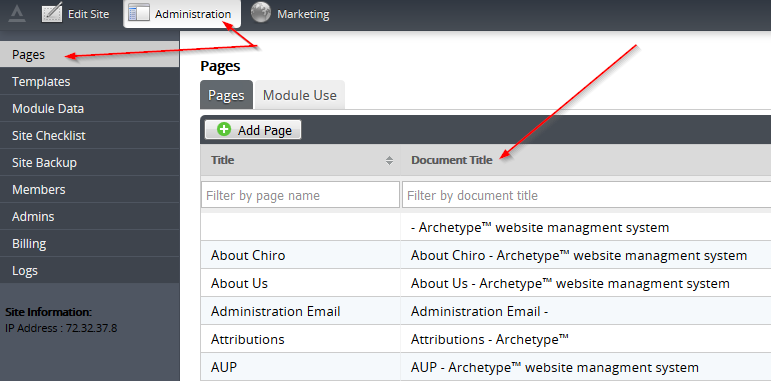
You can edit the Document Title from this interface by hovering over a row then click Page Settings.
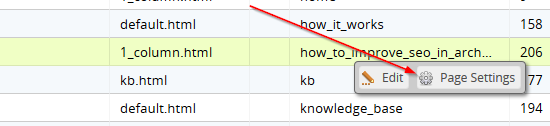
This is the same page settings from the previous section.
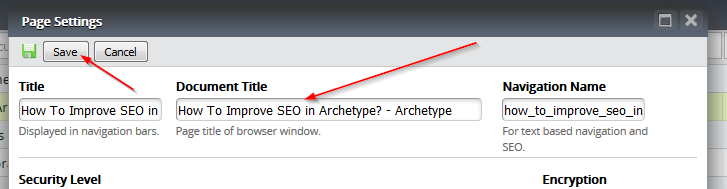
Page content is very important
For a Document Title to be considered effective, or even valid, it must match up reasonable well with the page's Heading 1 (H1 element in HTML). Notice the Heading 1 element on this page, and how you can tell it’s a Heading 1 by the formatting menu.
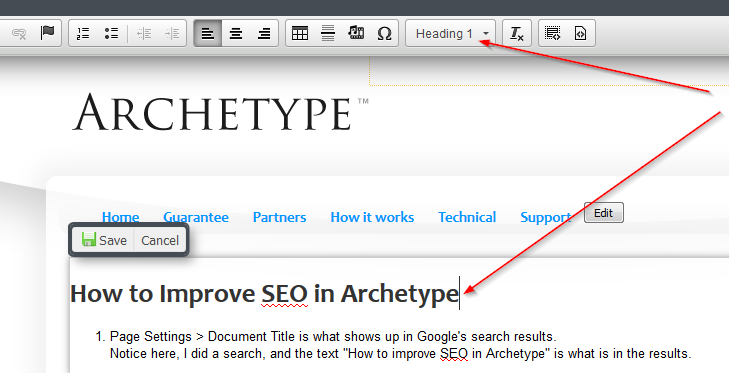
Only one Heading 1 per page!
There should only be a single Heading 1 on a page! This ensures that the most important pieces of information on the page is in sync with the Document Title. Search engines use this consistency to determine the value of your page for their users. And it helps people find what they are looking for.
Content is key
Last, the content on the page must be relevant to both the Heading 1 and the Document Title, if it's not, search engines will penalize your site. So remember, to get good search results, your page content, Heading 1 and Document Title must all work together and be consistent with each other. This is the foundation of good SEO and will go a long way to improving your search results.
What about meta tags?
As of 2009 Google stopped using META content in rankings. It’s likely other search engines have followed suit since this time.
